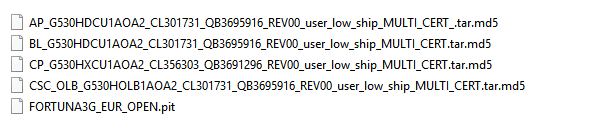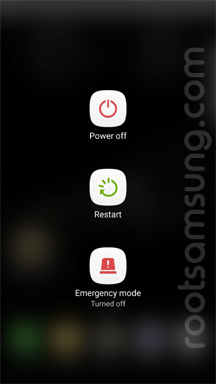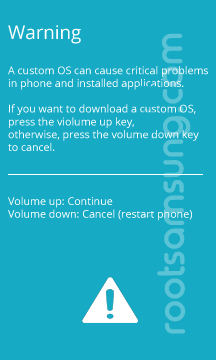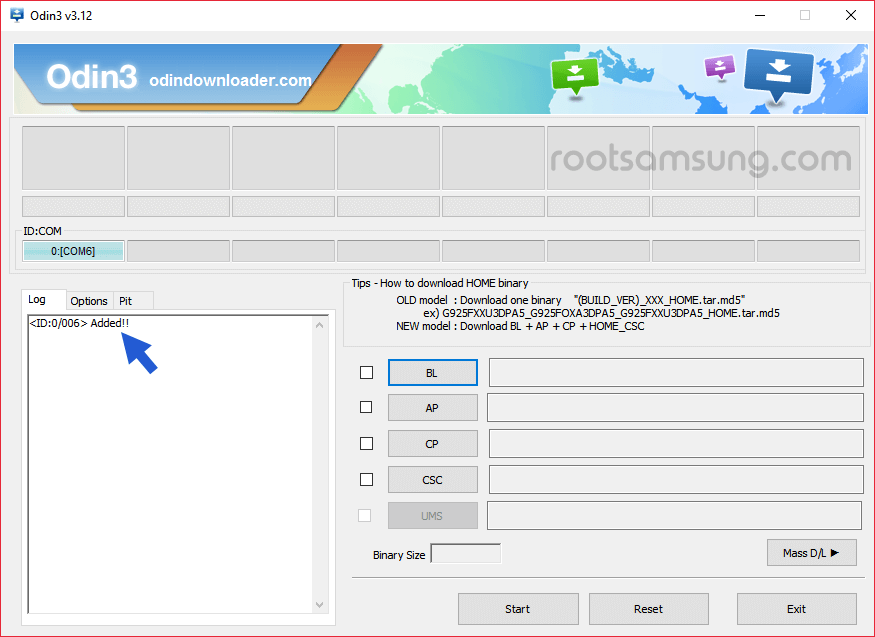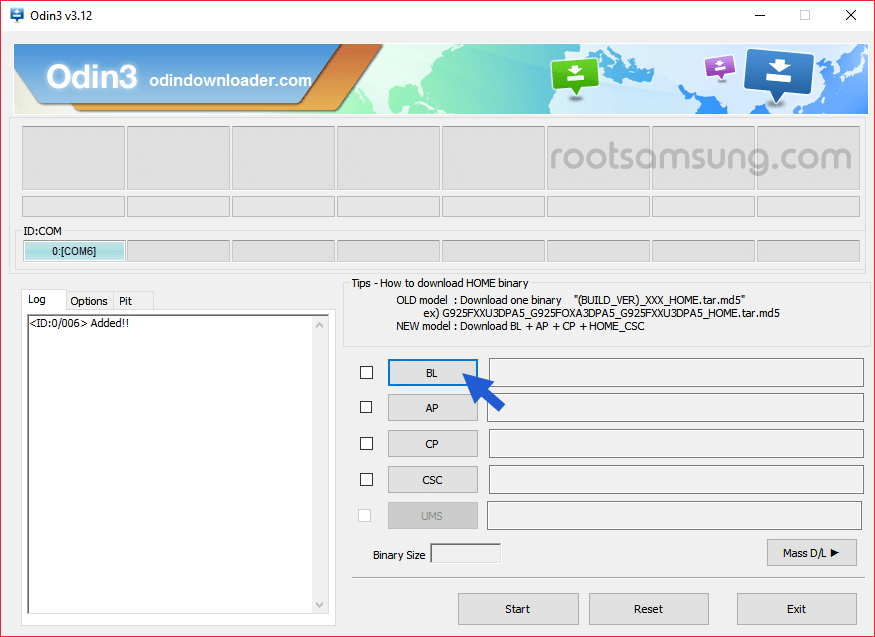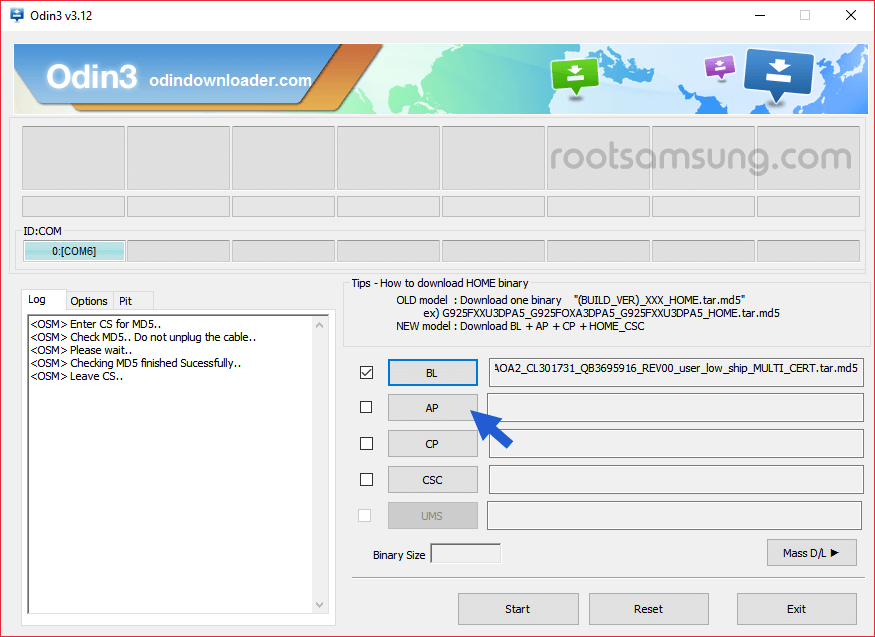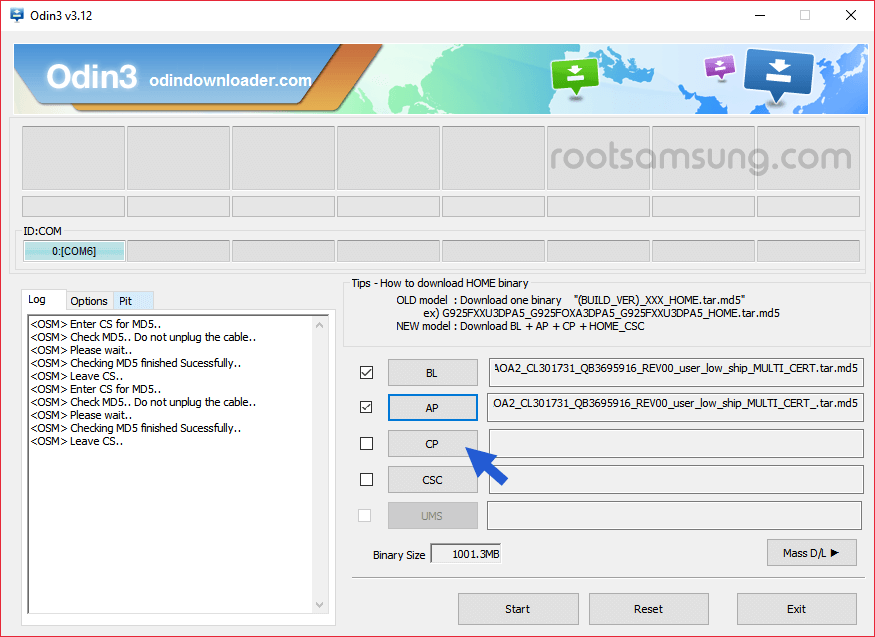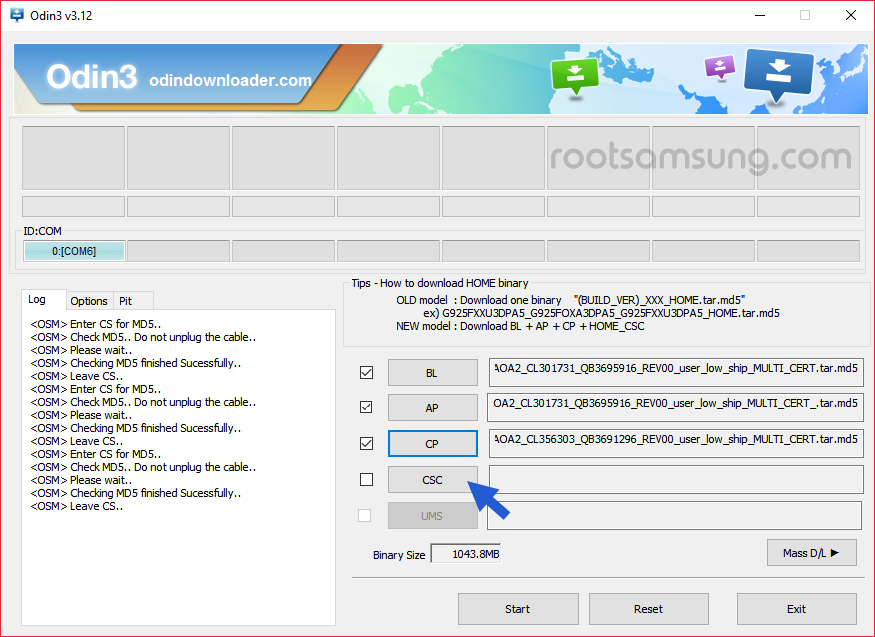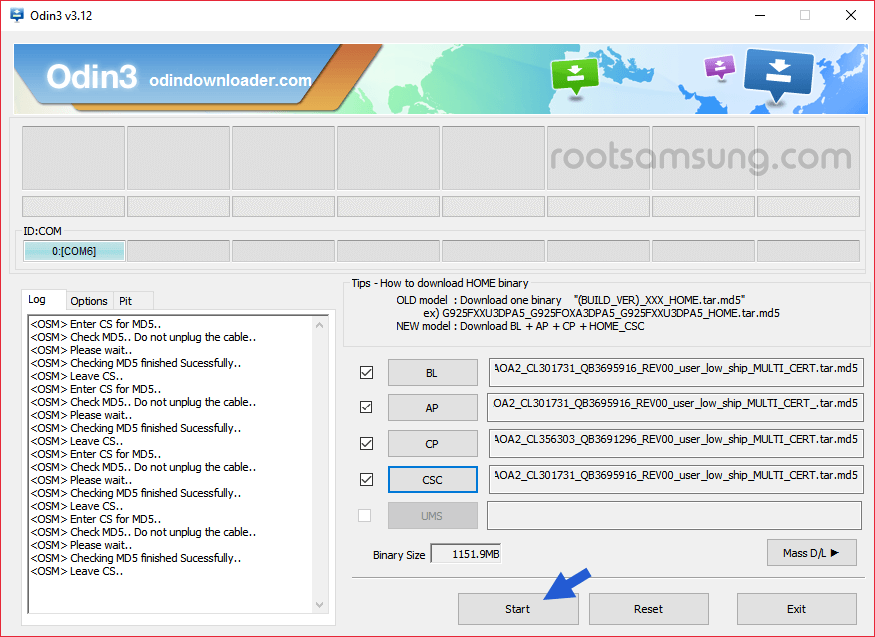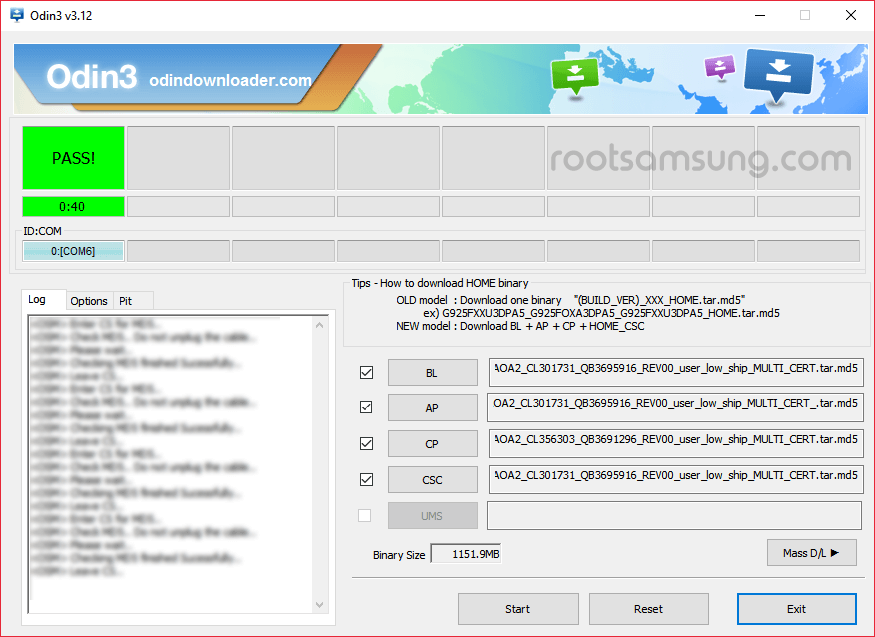Samsung Exhibit II 4G T679
| Download |
Samsung Exhilarate i577
| Download |
Samsung Galaxy A3
| Download |
Samsung Galaxy A3 Duos
| Download |
Samsung Galaxy A3 (2016)
| Download |
Samsung Galaxy A5
| Download |
Samsung Galaxy A5 Duos
| Download |
Samsung Galaxy A5 (2016)
| Download |
Samsung Galaxy A7
| Download |
Samsung Galaxy A7 (2016)
| Download |
Samsung Galaxy A8
| Download |
Samsung Galaxy A8 Duos
| Download |
Samsung Galaxy A9 (2016)
| Download |
Samsung Galaxy A9 Pro (2016)
| Download |
Samsung Galaxy Ace 2 (all variants)
| Download |
Samsung Galaxy Ace 3
| Download |
Samsung Galaxy Ace 4 (all variants)
| Download |
Samsung Galaxy Ace Advance S6800
| Download |
Samsung Galaxy Ace Duos (all variants)
| Download |
Samsung Galaxy Ace NXT
| Download |
Samsung Galaxy Ace Plus S7500
| Download |
Samsung Galaxy Ace Style (all variants)
| Download |
Samsung Galaxy Alpha (all variants)
| Download |
Samsung Galaxy Appeal I827
| Download |
Samsung Galaxy Attain 4G
| Download |
Samsung Galaxy Avant
| Download |
Samsung Galaxy Axiom R830
| Download |
Samsung Galaxy Beam
| Download |
Samsung Galaxy Beam 2
| Download |
Samsung Galaxy C5
| Download |
Samsung Galaxy C7
| Download |
Samsung Galaxy Camera GC100
| Download |
Samsung Galaxy Camera 2 GC200
| Download |
Samsung Galaxy Chat B5330
| Download |
Samsung Galaxy Core (all variants)
| Download |
Samsung Galaxy Discover S730M
| Download |
Samsung Galaxy E5
| Download |
Samsung Galaxy E7
| Download |
Samsung Galaxy Exhibit T599
| Download |
Samsung Galaxy Express (all variants)
| Download |
Samsung Galaxy Express 2
| Download |
Samsung Galaxy Fame S6810
| Download |
Samsung Galaxy Fame Lite S6790
| Download |
Samsung Galaxy Fame Lite Duos S6792L
| Download |
Samsung Galaxy Fresh S7390
| Download |
Samsung Galaxy Golden (all variants)
| Download |
Samsung Galaxy Grand (all variants)
| Download |
Samsung Galaxy Grand 2
| Download |
Samsung Galaxy Grand Max
| Download |
Samsung Galaxy Grand Neo
| Download |
Samsung Galaxy Grand Prime
| Download |
Samsung Galaxy Grand Prime Duos TV
| Download |
Samsung Galaxy J
| Download |
Samsung Galaxy J Max
| Download |
Samsung Galaxy J1
| Download |
Samsung Galaxy J1 4G
| Download |
Samsung Galaxy J1 Ace
| Download |
Samsung Galaxy J1 Ace Neo
| Download |
Samsung Galaxy J1 (2016)
| Download |
Samsung Galaxy J2 (2016)
| Download |
Samsung Galaxy J3 (2016)
| Download |
Samsung Galaxy J3 Pro
| Download |
Samsung Galaxy J5
| Download |
Samsung Galaxy J5 (2016)
| Download |
Samsung Galaxy J7
| Download |
Samsung Galaxy J7 (2016)
| Download |
Samsung Galaxy K Zoom
| Download |
Samsung Galaxy Light
| Download |
Samsung Galaxy M Style M340S
| Download |
Samsung Galaxy Mega 2
| Download |
Samsung Galaxy Mega 5.8 I9150
| Download |
Samsung Galaxy Mega 6.3 I9200
| Download |
Samsung Galaxy Mini 2 S6500
| Download |
Samsung Galaxy Music S6010
| Download |
Samsung Galaxy Music Duos S6012
| Download |
Samsung Galaxy Note (all variants)
| Download |
Samsung Galaxy Note Edge
| Download |
Samsung Galaxy Note 2 (all variants)
| Download |
Samsung Galaxy Note 3 (all variants)
| Download |
Samsung Galaxy Note 3 Neo
| Download |
Samsung Galaxy Note 3 Neo Duos
| Download |
Samsung Galaxy Note 4 (all variants)
| Download |
Samsung Galaxy Note 4 Duos
| Download |
Samsung Galaxy Note 4 (CDMA)
| Download |
Samsung Galaxy Note 5
| Download |
Samsung Galaxy Note 5 Duos
| Download |
Samsung Galaxy Note 5 (cdma)
| Download |
Samsung Galaxy Note 7 (all variants)
| Download |
Samsung Galaxy Note 8.0
| Download |
Samsung Galaxy Note 8.0 Wi-Fi
| Download |
Samsung Galaxy Note 10.1 (all variants)
| Download |
Samsung Galaxy Note 10.1 (2014 Edition)
| Download |
Samsung Galaxy Note Pro 12.2 (all variants)
| Download |
Samsung Galaxy Nexus (all variants)
| Download |
Samsung Galaxy On5
| Download |
Samsung Galaxy On5 Pro
| Download |
Samsung Galaxy On7
| Download |
Samsung Galaxy On7 Pro
| Download |
Samsung Galaxy Player 70 Plus
| Download |
Samsung Galaxy Pocket S5300
| Download |
Samsung Galaxy Pocket Duos S5302
| Download |
Samsung Galaxy Pocket plus S5301
| Download |
Samsung Galaxy Pocket 2
| Download |
Samsung Galaxy Pocket Neo S5310
| Download |
Samsung Galaxy Pop Plus S5570i
| Download |
Samsung Galaxy Premier I9260
| Download |
Samsung Galaxy Prevail 2
| Download |
Samsung Galaxy Proclaim S720C
| Download |
Samsung Galaxy Reverb M950
| Download |
Samsung Galaxy Round G910S
| Download |
Samsung Galaxy Rush M830
| Download |
Samsung Galaxy Rugby Pro I547
| Download |
Samsung Galaxy S Advance
| Download |
Samsung Galaxy S Blaze 4G T769
| Download |
Samsung Galaxy S Duos S7562
| Download |
Samsung Galaxy S Duos 2 S7582
| Download |
Samsung Galaxy S Duos 3
| Download |
Samsung Galaxy S Lightray 4G R940
| Download |
Samsung Galaxy S Relay 4G T699
| Download |
Samsung Galaxy S2 (all variants)
| Download |
Samsung Galaxy S2 Duos
| Download |
Samsung Galaxy S2 Plus
| Download |
Samsung Galaxy S2 Skyrocket HD I757
| Download |
Samsung Galaxy S3 (all variants)
| Download |
Samsung Galaxy S3 Mini
| Download |
Samsung Galaxy S3 Neo
| Download |
Samsung Galaxy S4 (all variants)
| Download |
Samsung Galaxy S4 Active
| Download |
Samsung Galaxy S4 Mini
| Download |
Samsung Galaxy S4 Zoom
| Download |
Samsung Galaxy S5 (all variants)
| Download |
Samsung Galaxy S5 Active
| Download |
Samsung Galaxy S5 Duos
| Download |
Samsung Galaxy S5 Plus
| Download |
Samsung Galaxy S5 Mini
| Download |
Samsung Galaxy S5 Mini Duos
| Download |
Samsung Galaxy S5 Neo
| Download |
Samsung Galaxy S6
| Download |
Samsung Galaxy S6 (CDMA)
| Download |
Samsung Galaxy S6 Active
| Download |
Samsung Galaxy S6 Edge
| Download |
Samsung Galaxy S6 Edge (CDMA)
| Download |
Samsung Galaxy S6 Edge Plus
| Download |
Samsung Galaxy S6 Edge Plus Duos
| Download |
Samsung Galaxy S6 Edge Plus (cdma)
| Download |
Samsung Galaxy S7
| Download |
Samsung Galaxy S7 Active
| Download |
Samsung Galaxy S7 Edge
| Download |
Samsung Galaxy Star S5280
| Download |
Samsung Galaxy Star Pro S7260
| Download |
Samsung Galaxy Star Trios S5283
| Download |
Samsung Galaxy Star 2
| Download |
Samsung Galaxy Star 2 Plus
| Download |
Samsung Galaxy Stellar 4G I200
| Download |
Samsung Galaxy Tab 2 7.0 (all variants)
| Download |
Samsung Galaxy Tab 2 10.1 (all variants)
| Download |
Samsung Galaxy Tab 3 7.0 (all variants)
| Download |
Samsung Galaxy Tab 3 7.0 Lite (all variants)
| Download |
Samsung Galaxy Tab 3 8.0 (all variants)
| Download |
Samsung Galaxy Tab 3 10.1 (all variants)
| Download |
Samsung Galaxy Tab 3 Lite 7.0 VE
| Download |
Samsung Galaxy Tab 3 V
| Download |
Samsung Galaxy Tab 4 7.0 (all variants)
| Download |
Samsung Galaxy Tab 4 8.0
| Download |
Samsung Galaxy Tab 4 10.1 (all variants)
| Download |
Samsung Galaxy Tab 7.0 Plus (all variants)
| Download |
Samsung Galaxy Tab 7.7 (all variants)
| Download |
Samsung Galaxy Tab 8.9 (all variants)
| Download |
Samsung Galaxy Tab A 7.0 (2016)
| Download |
Samsung Galaxy Tab A 8.0
| Download |
Samsung Galaxy Tab A 9.7
| Download |
Samsung Galaxy Tab A 10.1 (2016)
| Download |
Samsung Galaxy Tab Active (all variants)
| Download |
Samsung Galaxy Tab E 8.0
| Download |
Samsung Galaxy Tab E 9.6
| Download |
Samsung Galaxy Tab S 8.4 (all variants)
| Download |
Samsung Galaxy Tab S 10.5 (all variants)
| Download |
Samsung Galaxy Tab S2 8.0
| Download |
Samsung Galaxy Tab S2 9.7
| Download |
Samsung Galaxy Tab Pro 8.4
| Download |
Samsung Galaxy Tab Pro 10.1
| Download |
Samsung Galaxy Tab Pro 12.2
| Download |
Samsung Galaxy Trend II Duos S7572
| Download |
Samsung Galaxy V
| Download |
Samsung Galaxy V Plus
| Download |
Samsung Galaxy Victory 4G LTE L300
| Download |
Samsung Galaxy View
| Download |
Samsung Galaxy W (all variants)
| Download |
Samsung Galaxy Win I8550
| Download |
Samsung Galaxy Win Pro G3812
| Download |
Samsung Galaxy Xcover 2
| Download |
Samsung Galaxy Xcover 3
| Download |
Samsung Galaxy Y Duos S6102
| Download |
Samsung Galaxy Y Plus S5303
| Download |
Samsung Galaxy Y Pro Duos B5512
| Download |
Samsung Galaxy Young S6310
| Download |
Samsung Galaxy Young 2
| Download |
Samsung Google Nexus 10 P8110
| Download |
Samsung Illusion
| Download |
Samsung Repp
| Download |
Samsung Rugby Smart I847
| Download |
Samsung Z
| Download |
Samsung Z1
| Download |
Samsung Z2
| Download |
Samsung Z3
| Download |
Samsung Z3 Corporate Edition
| Download |