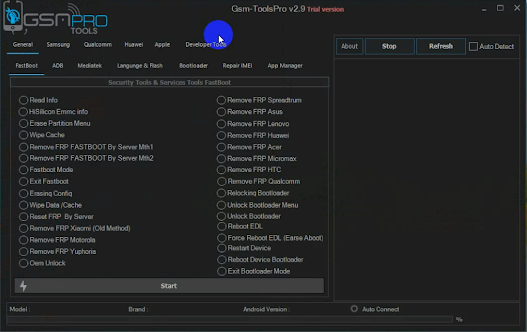For Windows computers, V-EMMC Tools Beta V1.0 is a small tool. This enables users in isp mode to unlock any smartphone. This tool is free to purchase from any seller by the bugdroid team you don’t need.
Important Notice: The tool works only on devices running Windows 7, 8, 8.1, 10 [64-Bit]. If you run on a 32 bit, the error shows.
Features:
Scan Auto Hardware Read Full Data Without User Data Read/Write Full Dump Write/Read Selected partitions Read/Write Selected Addresses Format Selected partitions Factory Reset user Data FRP Remove and Reset FRP Remove MI account Bypass Quick Format Repair FC Read Firmware Erase Firmware Write Firmware all Models Test Point Edl Mode Flash Fastboot Mode Flash
Changelog: XIAOMI eMMC ISP Repair. VIVO eMMC ISP Repair. Oppo eMMC ISP Repair. Realme eMMC ISP Repair. Improve Scan Port Improved Software for Smooth Functioning. Mi eMMC ISP Repair
Download V-EMMC Tools Beta V1.0 Download Free-With
Name: V-EMMC Tool Beta v1.0 by officialroms.com
Size: 72MB

Next, the tool needs to be downloaded to your computer.
Secondly, Unzip the desktop folder tool
Third, create a key to trigger the tool and
Fourth, with ISP Adapter, Link mobile with ISP pinout support
MUNCRAT All IN One AIO Tool V1.0 Redmi Oppo Vivo Samsung
Realme X50 Pro Flash Tool Offline No Need Login & ISP Pinout
Vivo Y35 Stock Firmware ROM (Flash File) free Download
Xiaomi Tralala Tool 2020 | Unlock MiCloud Remove All Devices
download mi flash tool Xiaomi Flashing Tool