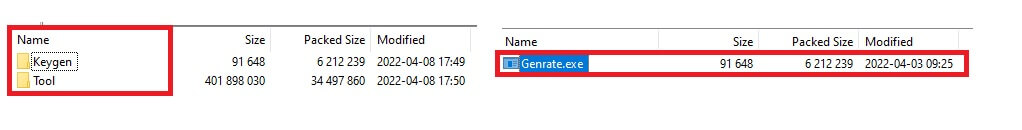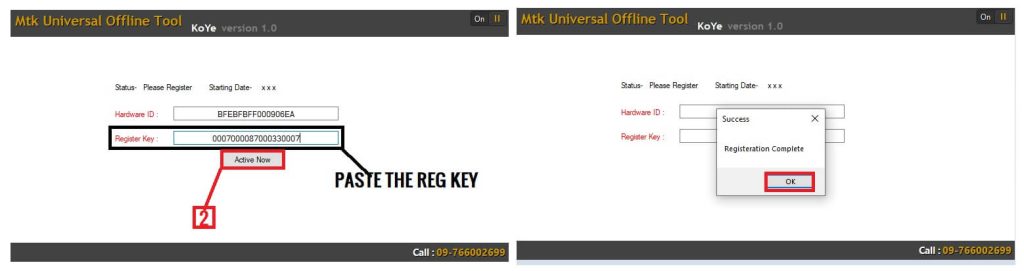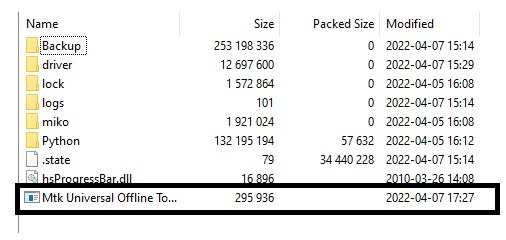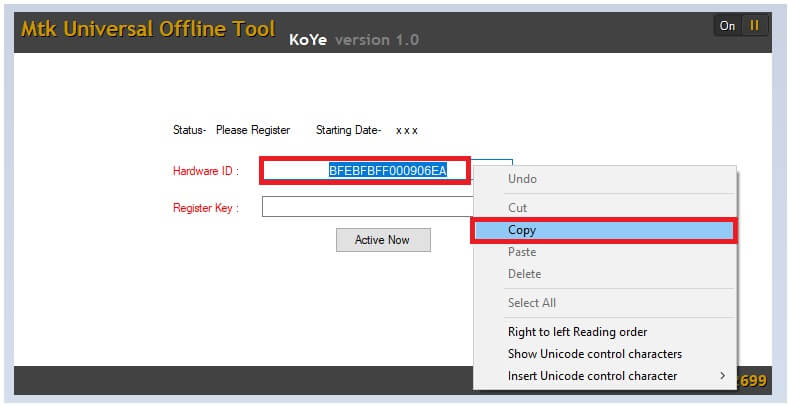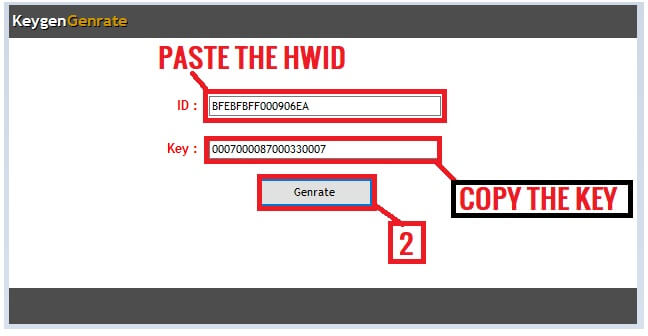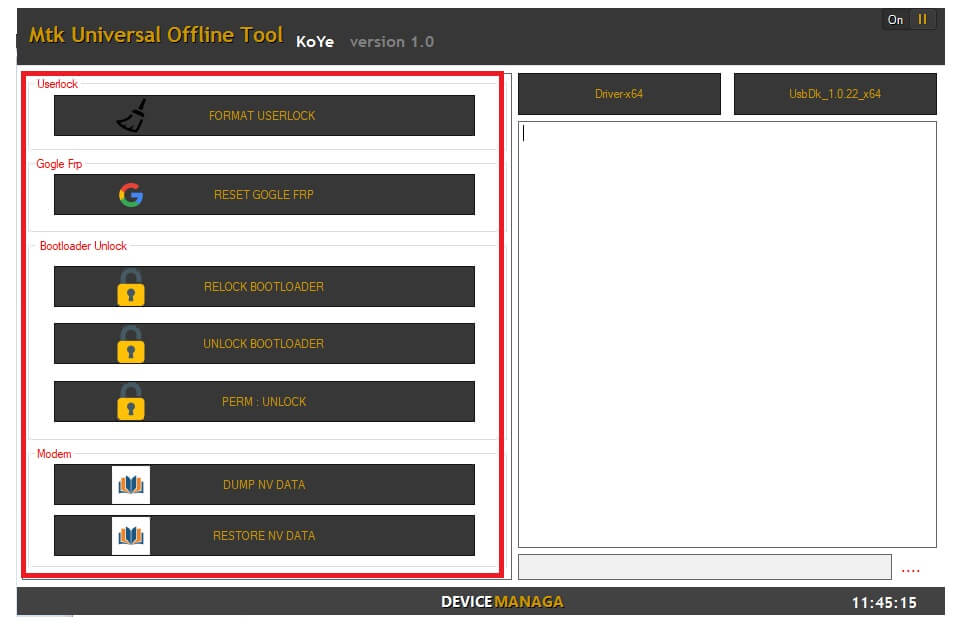TFT Unlock Tool V5.0.0.0 Released. This Unlock Tool allows users to Perform Many Functions Like Flashing, Unlocking, Repair and FRP Bypass on Various Devices With Mediatek, SPD, Kirin, Qualcomm, Samsung Exynos, and Many other Chipsets Supported. This FRP Unlock Tool Provides a Wide Range of Software Solution For Many Devices. In This Article You Will Know How To Download And Install TFT Unlock Tool v5.0.0.0 To Remove FRP Lock On a Wide Range of Devices With Android
New update is Available
Downloading Update... 6.1.1.1
TFT Unlock Tools-2024-6.1.1.1
XIAOMI
Fastboot
Auth - Server
[FB] REBOOT EDL - Token ID & Ubl (Without Credit)
META
[META] READ INFO
[META] ERASE FRP
[META] RESET MICLOUD
[META] FACTORY RESET
[META] RESET MICLOUD
SIDELOAD
[Fixed] ERASE FRP New Function
Mi Flash
FASTBOOT
[Added] Disable Micloud
[Added] Micloud Rom
[Added] Reset Micloud
[Added] Erase EFS
EDL 9008
[Added] Server (Xiaomi Devices EDL Mode Without Auth, Without Credit)
Qualcomm New
Support Flash [OFP | XMI | FULL DUMP]
Read/Write Firmware, Format,Erase, Partition Manager
Factory reset | Erase frp | Readback | Flash | Reset Micloud | SAFE FORMAT
Set Boot A | Set Boot B | Unlock Bl | Restore Efs | Wipe Efs |Backup Efs
Erase Huawei ID | Full Dump
Server Auth (XIAOMI/OPPO/VIVO/SAMSUNG/HUAWEI/MEIZU/)
SAMSUNG New
Samsung Galaxy A20s [SM-A207F]
Samsung Galaxy A52 5G [SM-A526U]
Samsung Galaxy A71 5G UW [SM-A716V]
Samsung Galaxy Note10 [SM-N970U]
Samsung Galaxy Note20 Ultra 5G [SM-N986U U5]
Samsung Galaxy S21 Ultra [SM-G998U U9]
Samsung Galaxy S21 PLUS 5G [SM-G996U U9]
OPPO New
Oppo A3s [CPH1803]
Oppo A3s [CPH1853]
Oppo Reno 5 5G [CPH2145]
Realme X50 5G [RMX2144]
Realme Q3S 5G [RMX3461]
Realme X9 Pro [RMX3363]
One Plus 7 Pro V1 [GM1917]
One Plus 8 Pro [IN2020]
One Plus 8 [IN2013]
One Plus 8T V1 [KB2001]
One Plus 9 Pro [LE2120]
One Plus Nord N10 5G [BE2029]
One Plus Nord N200 5G [DE2117]
MEIZU New
Meizu 16 Plus [M1892]
Meizu 16S [M1971]
Meizu 16S Pro [M1973]
Meizu 16T [M1928]
Meizu 16TH [M1882]
Meizu 16X [M1872]
Meizu 18S [M2182]
Meizu 18 Pro [M2191]
Meizu 17 Pro [M2091]
Meizu M15 [M1871]
SPREADTRUM
[Fixed] Bugs,Issues
[Enhanced/Improved] Unisoc Protocol
[Add] BOOT DEVICE
NOKIA
[ADB] NOKIA MDM BYPASS
APPLE
RAMDISK
[DFU] Pwning DFU [GASTER]
[DFU] FACTORY RESET
SPREADTRUM
SERVER 2
GENERIC(SC7731E/SC9832E/SC9863A/Tiger_T310_64/Tiger_T606_64/Tiger_T610_64/Tiger_T612_64/Tiger_T616_64/Tiger_T700_64)
Add New Loader By Server (ITEL/INFINIX/NOKIA/REALME/SAMSUNG/TECNO)
[SPRD] ERASE FRP
[SPRD] FACTORY RESET
XIAOMI
SIDELOAD
[SIDELOAD] ERASE FRP New Function
(Mi 10 Pro 5G/Mi Note 10/Mi 10i 5G/Mi 10T 5G/ Mi 11 Lite 5G/Mi 11 Pro/Mi 9/Mi 9T/Mi 12 Pro/Poco X4 Pro/Redmi 10C/Redmi Note 11)
TFT Unlock V4.8.0.0 Update
NEW – FUNCTIONS
BOOT META (Brom Normal Boot | Preloader Force Boot)
[META] Write IMEI
SAMSUNG
[COM] FIXED REMOVE FRP Exploit Mode (New)
TFT Unlock Tool 4.7.3.3 Update
Mediatek – META
- OLD – FUNCTIONS
- BOOT META
- [META] READ INFO
- [META] ERASE FRP
NEW – FUNCTIONS
- BOOT META (Brom Normal Boot | Preloader Force Boot)
- [META] READ INFO
- [META] ERASE FRP
- [META] FACTORY RESET [1] [GENERIC]
- [META] FACTORY RESET [2] [GENERIC]
- [META] SAFE FORMAT EMMC
- [META] SAFE FORMAT [Keep All Data]
SAMSUNG
- [COM] REMOVE FRP Exploit Mode (New)
- [ADB] DISABLE KG LOCKED
- [ADB] SAMSUNG MDM BYPASS 1
- [ADB] SAMSUNG MDM BYPASS 2
- [ODIN] SOFTBRICK FIX
- [ODIN] ERASE FRP OLD 1
- [ODIN] ERASE FRP OLD 2
- [ODIN] ERASE FRP NEW
Qualcomm
- Fixed Read GPT
- Fixed Read Flash
- Fixed Write Flash
- Fixed Reset FRP
- Fixed MiCloud Patching
- Fixed Erase Userdata
- [Improved] UFS Chips Protocol
- [Improved] Auto Loader Detection
TFT Unlock Tool 4.7.1.1 Update
Samsung Qualcomm New Bit Update
Factory Reset | FRP | Flash
- Samsung Galaxy S23 Ultra 5G SM-S918B
- Samsung Galaxy A52 SM-A526U_B19
- Samsung Galaxy A71 5G SM-A716U
- Samsung Galaxy Z Flip 3 5G SM-F711U
- Samsung Galaxy Z Flip 4 SM-F721U
- Samsung Galaxy Z Fold2 5G SM-F916U
- Samsung Galaxy Z Fold3 5G SM-F926B
- Samsung Galaxy Z Fold 4 SM-F936U
- Samsung Galaxy S20 FE 5G SM-G781U
- Samsung Galaxy S20 FE 5G SM-G781V
- Samsung Galaxy S10e SM-G970U
- Samsung Galaxy S10 SM-G973U
- Samsung Galaxy S10 Plus SM-G975U
- Samsung Galaxy S20 5G SM-G981U
- Samsung Galaxy S20 Plus 5G SM-G986U
- Samsung Galaxy S20 Ultra 5G G988U
- Samsung Galaxy S21 FE SM-G990U
- Samsung Galaxy S21 5G SM-G991U
- Samsung Galaxy S21 5G Plus SM-G996U
- Samsung Galaxy S21 Ultra 5G SM-G998U
- Samsung Galaxy Note 10 SM-N970U
- Samsung Galaxy Note10 Plus SM-N975U
- Samsung Galaxy Note20 5G N981U
- Samsung Galaxy Note 20 Ultra 5G N986U
- Samsung Galaxy S22 5G S901E
- Samsung Galaxy S22 5G S901U
- Samsung Galaxy S22 Plus 5G S906U
- Samsung Galaxy S22 Ultra 5G SM-S908E
- Samsung Galaxy S22 Ultra 5G SM-S908U
- Samsung Galaxy S23 SM-S911B
- Samsung Galaxy S23 Plus SM-S916B
- Samsung Galaxy S23 Ultra 5G SM-S918B
- Android
- RockChip
- Read Info
- Read Flash
- Factory Reset
- Reset FRP
RockChip Generic
- RK3399
- RK3288
- RK3326S
- RK3326 & PX30
- RK3308
- RK3588
- RK3562
- RockChip Auto Loader
Archos
- Archos 101 Oxygen
- Archos Access 101 Wif
- Archos 101 Neon SoC:
- Archos Access 101 Wifi
- Archos T101 HD2
- Blackview Tab 5
- Blackview Tab 5 Wifi
- Blackview Tab 7 Wifi
- Blackview Tab A7 Kids
- Blackview Tab 8 Wifi
- Blackview Tab 50 Wifi
- Blackview Tab 50 Kids
- Blackview Tab 70 Wifi
- Blackview Oscal Pad 60
- Blackview Oscal Pad 70
PiPO
- PiPO P9
- PiPO Tab P7
- PiPO P1
Medion
- Medion LifeTab
- Medion LifeTab P9702
Techno/Infinix
- Fixed (ADB) Erase FRP New 2024
Samsung
FUNCTION
- {COM} READ INFO
- {COM} FACTORY RESET
- {COM} ENTER DOWNLOAD
- {COM} REMOVE FRP OQ CODE (BETA)
- {COM} REMOVE FRP (2023)
- {COM} REMOVE FRP {2024} {USA MODELS}
- {ADB} Disabling Knox
- {ADB} Disabling OTA Update
EDL/BROM
- Samsung Qualcomm Update Models New BIT
- [EDL] Erase FRP
- Samsung Galaxy A52
- Samsung Galaxy A71 5G
- Samsung Galaxy S10e
- Samsung Galaxy S10
- Samsung Galaxy S10 Plus
- Samsung Galaxy S20 5G
- Samsung Galaxy S20 Plus 5G
- Samsung Galaxy S20 Ultra
- Samsung Galaxy S20 FE 5G
- Samsung Galaxy S21 FE
- Samsung Galaxy S21 5G
- Samsung Galaxy S21 5G Plus
- Samsung Galaxy S21 Ultra 5G
- Samsung Galaxy S22 5G
- Samsung Galaxy S22 5G
- Samsung Galaxy S22 Plus 5G
- Samsung Galaxy S22 Ultra 5G
- Samsung Galaxy S22 Ultra 5G
- Samsung Galaxy S23
- Samsung Galaxy S23 Plus
- Samsung Galaxy S23 Ultra 5G
- Samsung Galaxy Note 10
- Samsung Galaxy Note10 Plus
- Samsung Galaxy Note20 5G
- Samsung Galaxy Note 20 Ultra 5G
- Samsung Galaxy Z Flip 3 5G
- Samsung Galaxy Z Flip 4
- Samsung Galaxy Z Fold2 5G
- Samsung Galaxy Z Fold3 5G
- Samsung Galaxy Z Fold 4
EXTRA
- {ADB} Add Arabic Language Android (9-10-11-12-13)
- {ADB} Add Arabic Keyboard
ODIN MODE
- {ODIN} FACTORY RESET + ERASE FRP (SM-T505N)
MediaTek
META
- BOOT META
- {META} READ INFO
- {META} ERASE FRP
- {META} SAFE FORMAT
- {META} FACTORY RESET {1} {GENERIC}
- {META} UNLOCK {GENERIC}
- FLASH OLD
- {ADD} Auth Bypass
HUAWEI
- {META} READ INFO
- {META} ERASE FRP
- {META} FACTORY RESET
- {META} UNLOCK META 1
How To Remove FRP Of Samsung Models In Test Mode:
- Download Tool.
- Install Samsung USB Driver.
- Extract and Install Tool.
- Open Tool.
- Connect Mobile With Pc By Cable.
- Go To Emergency Call and Dial Code. (*#0*#)
- Click Remove FRP 2023.
- Click Allow ADB On The Phone.
- Remove FRP Done.
How To Use TFT Unlock Tool V5.0.0.0:
- First Download the zip file from Below Link.
- Unzip/Extract the zip file with
- Disable the Antivirus if you have one.
- Open the destination folder.
- Run the Setup.
- Install all Required Drivers and Connect the phone.
- Enjoy..!!
File Information
File Name: TFT Unlock Tool V5.0.0.0
Type: .rar
Compatible: Window XP, Window 7, Window 8/8.1, Window 10, Window 11