Walton_Primo_E7_Plus
Walton_Primo_GH6_MT6580
Walton_Primo_ZX2_Mini_MT6753
Walton_Primo_ZX2_MT6795
Walton_Primo_G6_V14_20151130
Walton_Primo_VX_Plus_MT6753_5.1
Walton_Primo_VX_Plus_MT6753
Walton_Primo_R4_MT6735
Walton_Walpad_G_4.4.2_ALPS.KK1.MP1.V2.11
Walton_Primo_GH4_V14_20151211
Walton_Primo_GH5_MT6580_5.1
Walton_Primo_E7_5.0
Walton_Primo_E6_KS4507W_20151102
Walton_Primo_D7_4.4.2
Walton_Primo_NX3_5.1
Walton_Primo_VX_S013_24112015_5.1.1
Walton_Primo_VX_S016_23032016

Walton_Primo_HM2_S1.11_20151014_5.0
Walton_Primo_H4_MT6580
Walton_Primo_D6_KS4002W_20150901
Walton_Primo_GF4_MT6580
Walton_Primo_RX4_MT6592
Walton_Primo_NF_Plus_V8.0.3_4.4.2
Walton_Primo_X3_Mini_0201_T7192_4.4.2
Walton_Primo_RM2_V04_20150707
Walton_RM2_V06_20150924_SC_ASW
Walton_Primo_RH_W935_M00_S08_141111_4.4.2
Walton_Primo_RX3_S008_24062015
Walton_Primo_EM_W533_M00_S04S_150619
Walton_Primo_RM_102A_V8.0.4_4.4.2
Walton_Primo_F6_S006_02072015
Walton_Primo_EF3_W821_M00_S05S_150701
Walton_Primo_GF2_V7.0.0_4.4.2
Walton_Primo_G5_4.4.2
Walton_Primo_GM_4.4.2_v1
Walton_Primo_GM_4.4.2_v2
Walton_Primo_GM_Lollipop_5.0
Walton_Primo_RH2_4.4.2
Walton_Primo_NX2_S007_11022015_4.4.2
Walton_Primo_E5_4.4.2
Walton_Primo_EF2_4.4.2
Walton_Primo_EF2_Lollipop_5.0
Walton_Primo_E4_Plus_V1.0.0S_4.4.2
Walton_Primo_E4_Plus_Android_5.0
Walton_GH3_4.4.2_0201_T5676


Walton_Primo_E4_4.4.2

Walton_Primo_D5_4.4.2

Walton_Primo_C3_3G_4.4.2

Walton_Primo_C4_4.4.2

Walton_Walpad_C_SDMG723E001_20150709

Walton_Walpad_M_4.2.2

Walton_Primo_Z_4.4.2_0301_T5272

Walton_Primo_GF3_S005_22122014_4.4.2

Walton_Primo_Hm_Mini_V1.12

Walton_Primo_F5_4.4.2_V8.0.6

Walton_S3_Mini_4.4.2

Walton_GM_Mini_4.4.2

Walton_C3_4.4.2

Walton_Walpad_10x_4.4.2_MT6592

Walton_Walpad_8x_4.4.2

Walton_Primo_ZX.rar

Walton_Primo_Walpad_8

Walton_Primo_Walpad_7_4.2.2

Walton_Primo_V1

Walton_Primo_S2.rar

Walton_Primo_S1

Walton_Primo_RX2_4.4.2



Walton_Primo_R3

Walton_Primo_NF_4.2.2

Walton_Primo_N.

Walton_Primo_H3
Walton_Primo_H3_4.4.2

Walton_Primo_GH2

Walton_Primo_GH_Plus

Walton_Primo_GH

Walton_Primo_E1

Walton_Primo_EF

Walton_Primo_F4_4.2.2

Walton_Primo_GF

Walton_Primo_D4
Walton_Primo_D3
Walton_Walpad_8B
Walton_Primo_X3_0401_T8419_4.4.2
All Walton Firmware flash file Without Password Free download
Walton_Primo_EF7_V01_20171204_7.0_SPD
Walton_Olvio_L11_MT6261_RDR61M_WT100_PCB01_S00
Walton_Primo_NH3_MT6580_V04_06062017
Walton_Primo_NH3_Lite_MT6580_06062017
Walton_Primo_EF5i_S004_05102017

Walton_Primo_EF5_Plus_S004_24102016

Walton_Primo_EF6_Plus_S002_15052017

Walton_Primo_EF6_S004_12052017

Walton_Primo_H6_Plus_MT6737M

Walton_Walpad_G2i_MT6580_6.0

Walton_Primo_F7_MT6580_6.0

Walton_Primo_EF5_S004_24102016_6.0

Walton_Primo_EF4_S007_05092016_6.0

Walton_Primo_EF4_Plus_S008_05092016_6.0

Walton_Primo_E8_S005_24102016_6.0

Walton_Primo_E7s_5.1

Walton_Primo_D8_MT6580_6.0

Walton_Primo_R4_Plus_MT6735_5.1

Walton_Primo_NX4_MT6595_6.0

Walton_Primo_NX4_Mini_MT6737T_6.0

Walton_Primo_NX3_Plus_MT6753_5.1

Walton_Primo_NH2_Lite_MT6580_6.0

Walton_Primo_NH_Lite_MT6580_6.0

Walton_Primo_NF2_Plus_MT6580_6.0

Walton_Primo_NF2_MT6580_6.0

Walton_Primo_H6_MT6735M_6.0

Walton_Primo_GH6_Plus_MT6580_5.1

Walton_Walpad_G2_MT6580_5.1

Walton_Primo_X4_MT6755_6.0

Walton_Primo_RX5_MT6735_6.0

Walton_Primo_RM3_MT6737T_6.0

Walton_Primo_HM3_Plus_MT6580_6.0

Walton_Primo_HM3_MT6580_6.0
Walton_Primo_GH5_Mini_MT6580_5.1
Walton_Primo_H5_MT6580_6.0
Walton_Primo_ZX2_Lite_MT6753_5.1
Walton_Primo_R4S_MT6735_5.0
Walton_Primo_N2_MT6580_6.0
Walton_Primo_GH5_Plus_MT6580_5.1.1
Walton_Primo_RM2_Mini_MT6580
Samsung Stock Firmware/Fash File Free Download

Firmware Link: Download
Firmware
Fash
Step 1: Download the firmware to your computer.
Step 2: Extract the file in desire drive to your computer.
Step 3: Download correct
USB Driver.
Step 4: Extract the file to your computer.
Step 5: Install USB Driver.
Odin Tool
Step 6: Download Spreadtrum Upgrade Tool.
Step 7: Run Spreadtrum Upgrade Tool.
Step 8: Load (.pac) file from the extracted firmware folder
Step 9: Connect your Device using USB Cable.
Step 10: Now Click the Start Downloading firmntb of Spreadtrum Upgrade Tool to start flashing.
Step 11: And wait for finish the process and please don’t unplug your device before finish the process.
Step 12: If the flash success a Green Passed Message will show on the top of the display.
Step 13: If any error occurred feel free to contact us on contact form.
Important Notes:
[ KEEP ALL OF YOUR PERSONAL DATA (PHOTOS, MUSIC, VIDEOS, DOCUMENTS, APP DATA AND
OTHERS) BEFORE FLASH YOUR DEVICE. FLASH YOUR DEVICE AT YOUR OWN RISK. ]
Firmware






































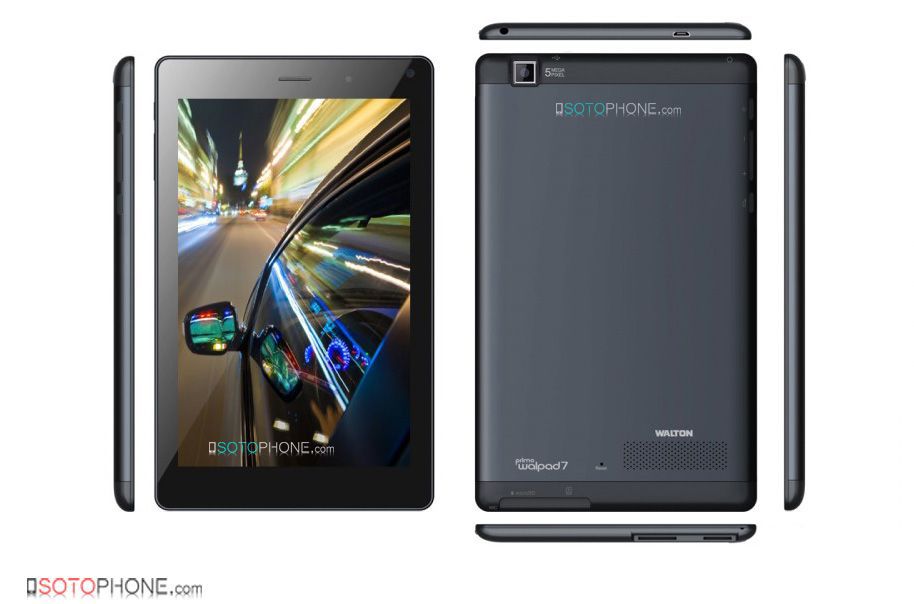





































































































No comments:
Post a Comment